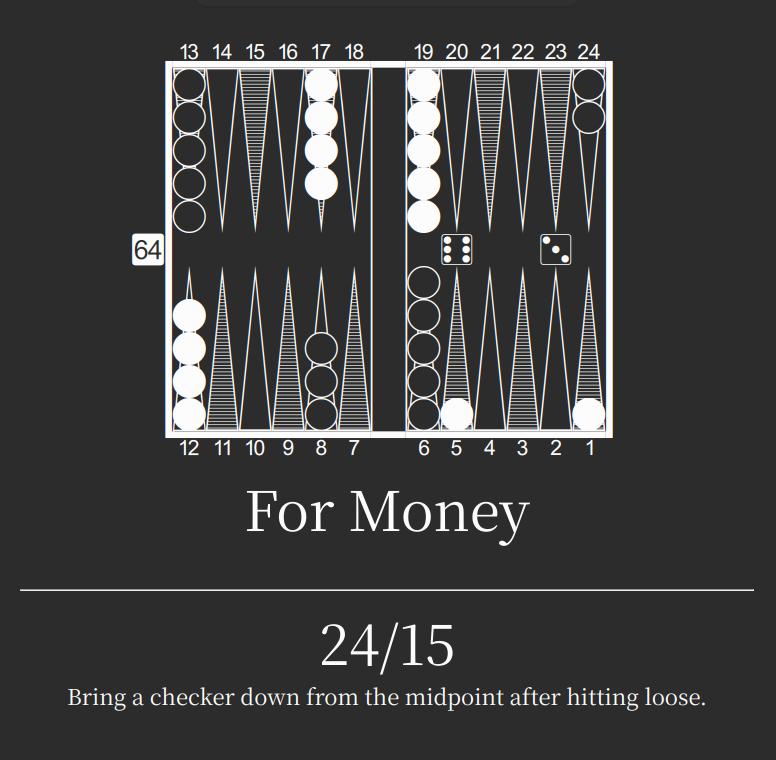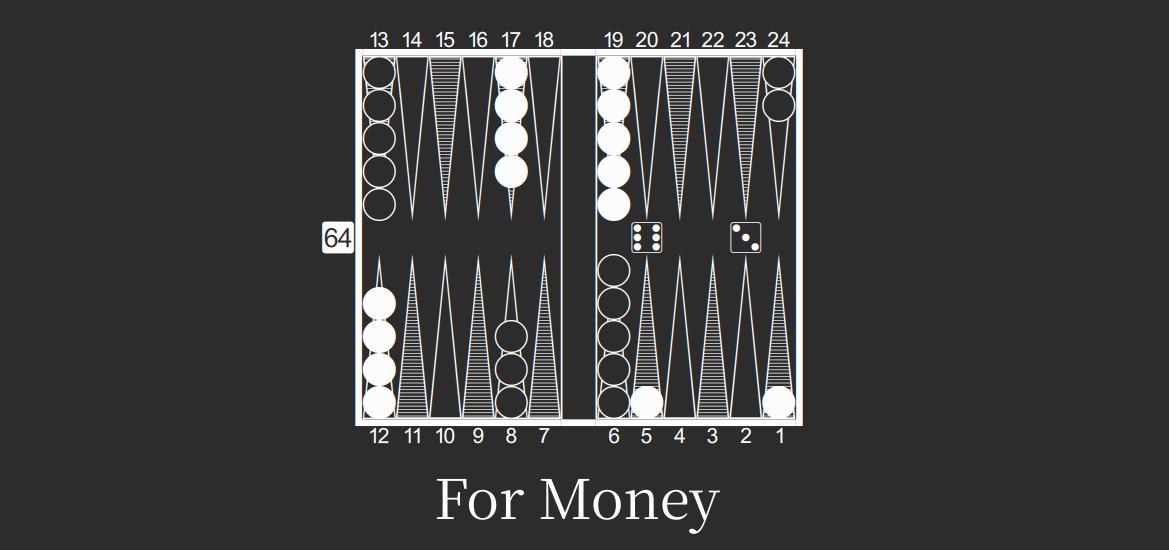Here’s a simple Anki notetype which you can paste your backgammon positions in. Anki is spaced-repetition flashcard software which I highly recommend. You can configure it to use an highly-optimized algorithm (FSRS) to show you your flashcards before you forget them while minimizing workload. When I was first learning how to play Backgammon, this is how I would study reference positions.
To import a position from XG, you need to change some settings first. Open XG, and go File > Export > Position to Clipboard. You should see a settings window pop up. Change the settings to exactly how they are in this image:
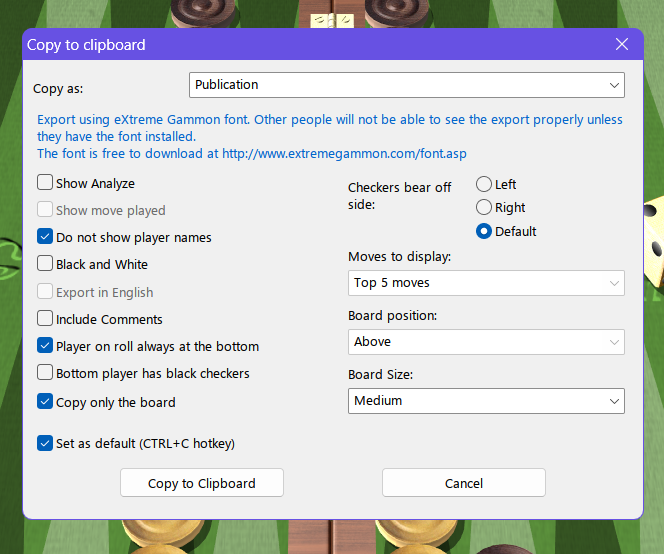
To make a new Anki card you need to get the XG position on your clipboard first. You can do this by simply pressing Ctrl+C (⌘+C for Mac) in the XG window while the position is being displayed.
In Anki, click on the BG deck and then click “Add” to open a prompt to edit your new card. Paste the XG position into the card by selecting the “Diagram” field and then pressing Ctrl+V (⌘+V for Mac). You can then type the answer manually into the “Answer” field and add any notes you want in the “Notes” and “Optional Question” field. The “Optional Question” will show up on the front of the flashcard, and the “Optional Notes” will show up on the back. I think it’s useful to put the score/game type in the question field. Once you’re done editing, don’t forget to save.
Download the deck here!(69.7 kB)
デックのダウンロードはこちら
Preview